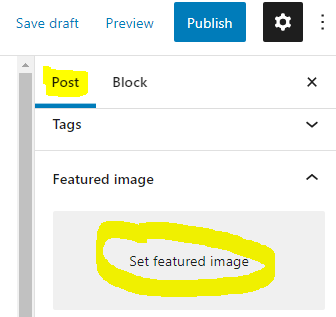
Front Page Picture
To add a fancy front page picture, look to your right while you are composing or editing your post. Under the “Post” tab (instead of Block), scroll down near the bottom. You’ll see a “Featured Image”. Click on it and upload a picture as your featured image.
3 thoughts on “Front Page Picture”
Leave a Reply Cancel reply
You must be logged in to post a comment.
More Stories
What’s up MyUnreal!!
I have not been back here for years, Wow Wes still going this is awesome!! I was just stopping by...
HEYYYYYY!!!!!!
Just trying to get people online again.... Maybe we need a Discord channel?
Once I got in…
It was easy to post... but not before.Wes, we need to find a way to get people back in here...
No idea how this works, but let’s see how this goes down
OK, so we started something new.... because someone bent over the old. But anyway.... I am trying to figure this...
Saboteur – Dying
Sorry to bring bad news... but one of our long term players Saboteur, is having problems with cancer. His son,...


They need to have (or activate) a reply count/new reply on the front page posts.
Yea, that would be useful. See if there are plugins for that…
OK. Basically I have to find a different theme to change the entire layout to have comment counts show up. It seems to work now.